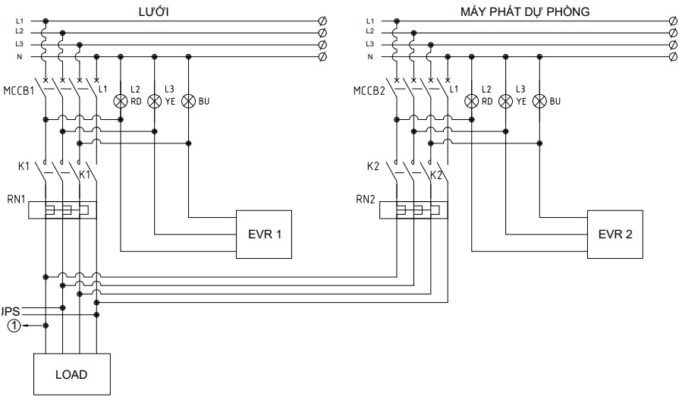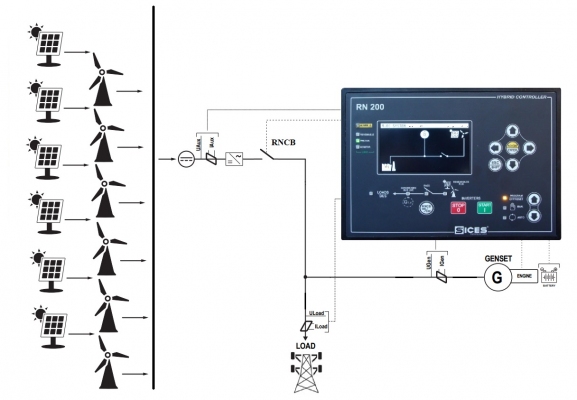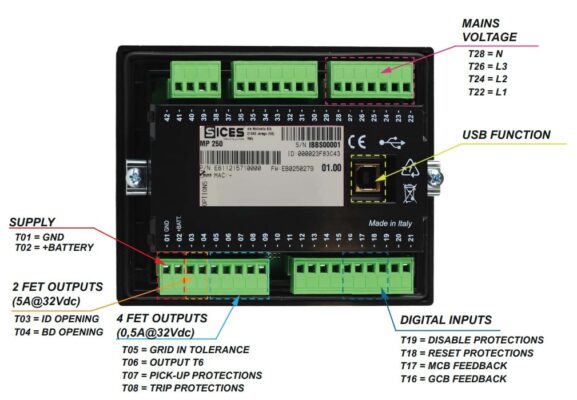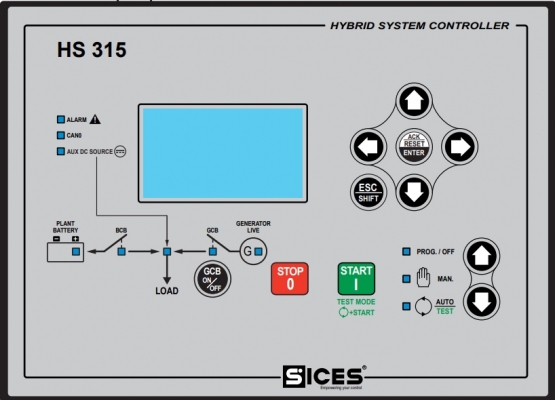Generator controller is essential equipment for a generator control system. Currently, there are many brands that produce generator controllers, including Sices, but on the market there are still many defective products, used goods, counterfeit brands, …. So we need to test the controller before buying and using it. Here’s how to test your genset controller when you buy it and use it.
TTTT unboxes brand new genuine Sices controller – Sices Italy
Contents
Authenticity certification from the supplier is required to confirm the genuine product from the SICES brand.
Each official agent will have the authority to perform all authorized functions on behalf of the Company in the host country. To get that right, the unit must be provided with a document of authorization to act as an official representative, signed and stamped by an authorized person from the Company. Each responsibility, the connection between the customer and the company will be supported by the representative in the best way to ensure the most timely, professional and thoughtful service for customers.
TTTT Global is the official and sole authorization of the Sices in Vietnam and Cambodia markets.
Check CO, CQ documents, warranty stamps for generator controller Sices
- QC is an important document in import and export. It shows the origin of goods produced in a particular territory or country, helping customers to know whether the goods are genuine or fake.
- CQ is a certificate of product quality in accordance with the standards of the country of origin, territory or country of manufacture. This is a certificate that is used a lot in international trade activities to prove that goods pass quality assurance tests to help customers feel secure about the quality of products purchased and used.
- TTTT Global’s warranty stamp for the controller is affixed on the controller to prevent the controller from being disassembled and damaged. The brand new Sices controller TTTT is granted a 5-year warranty stamp so that users can contact TTTT Global when having equipment problems during the warranty period.
Sices controller hardware test
The controller consists of the following parts:
Containers
- The controller box is not heavily dented, affecting the controller and internal components and accessories. The outside of the box also has the serial number and module name of the controller. The genuine box has the Sices brand name and origin on the box to avoid fakes and imitations on the market.
Remote control
- The front panel controller has LCD display and buttons, check if the buttons are still pressed. There are also connection pins on the back that need to be checked to see if the connection pins are intact and complete. The two sides of the controller have 4 joints to open the controller, need to check to see if the controller is intact.
Pads
- The spacer is not damaged and not broken, check that the spacer fits the controller.
Jack pin set
- The set of jack pins is enough to plug into the controller jack pins to connect to the controller. The jack pins are not damaged and can be connected to the controller.
Stamp warranty
- The warranty stamp on the controller is intact, not faded, not torn and has the full date of purchase on the stamp.
Attached company documents
- After purchasing the product, the company will include a product inspection paper and preliminary instructions on how to use the product, so check to see if the module is correct to avoid confusion.
References: Sices ATS115 configuration
References: Source protection
Check the Sices controller software
The system can be tested in two ways for each type of controller:
Method 1: Indirect power supply
- Use a USB connection cable between the controller and the computer. This method can only be used for the Sices GC250 controller.
- When connected by cable, it can be used as power for the controller. We check:
- Is the LCD screen bright?
- Does the button light up?
- Try pressing the up and down buttons back and forth to see if the parameters are displayed on the system?
- If you have BoardPrg4 software, you can test the controller system by connecting and downloading test data to and from the computer.
Method 2: Direct power supply
- Power from 8-32V to the controller on pins 1 is the negative source and pin 2 is the positive power pin according to the controller image. This way is possible for all controllers. Then can check:
- Is the LCD screen bright?
- Does the button light up?
- Try pressing the up and down buttons back and forth to see if the parameters are displayed on the system?
- If you have Sices software, you can test the controller system by connecting and downloading test data to and from the computer.
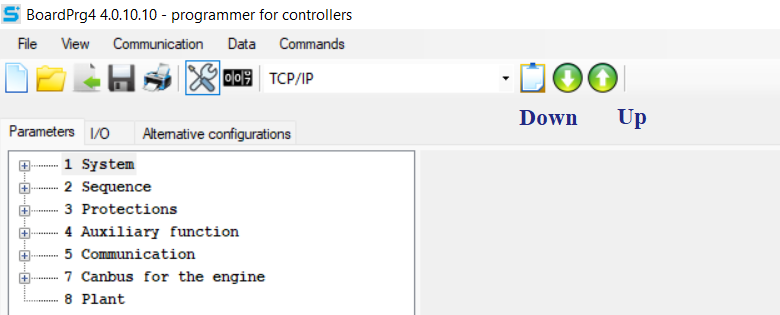
Sices GC250 connection port
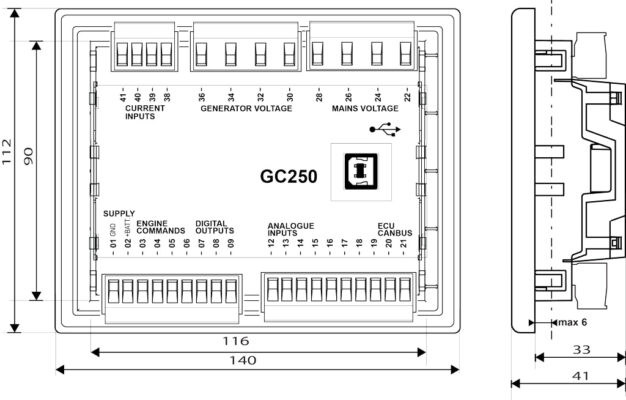
Sices GC315 connection port
(This model is often used to replace the popular model DST4400 controller that Sices has discontinued)
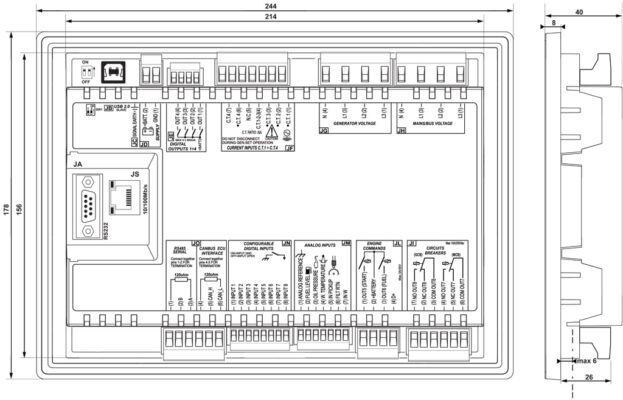
Sices GC400 connection port
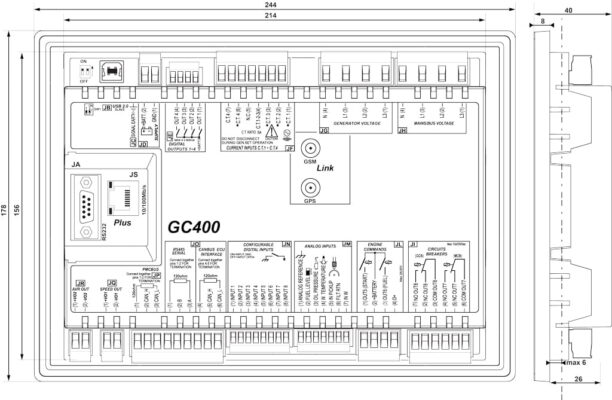
Sices GC600 connection port
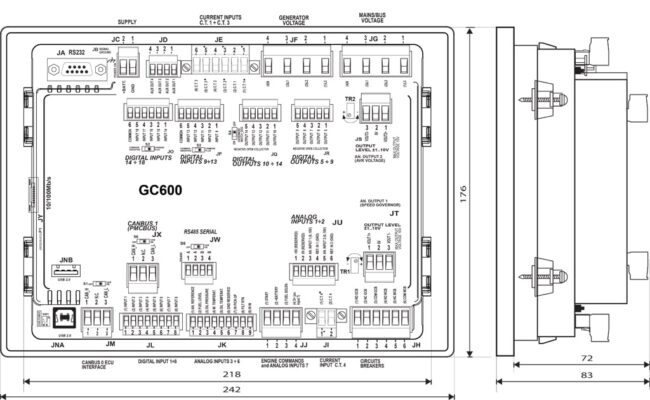
Sices MC200 connection port
Sices MC400 connection port
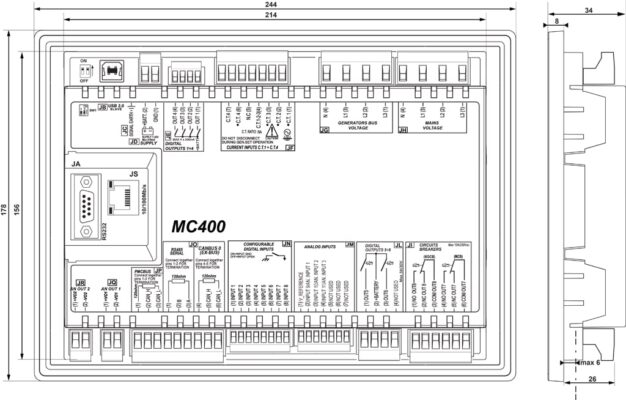
Sices ATS115 connection port
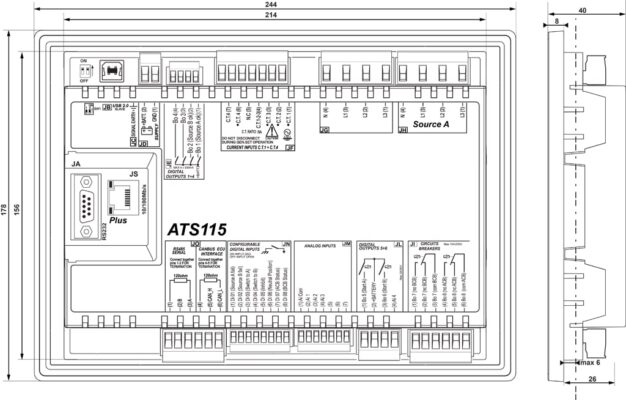
Sices HS315 connection port
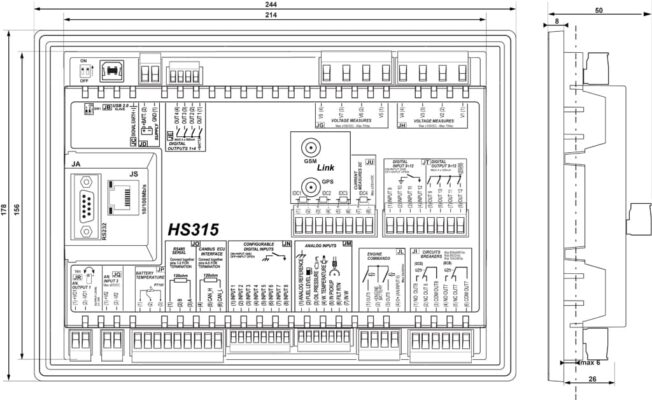
Sices RN200 connection port
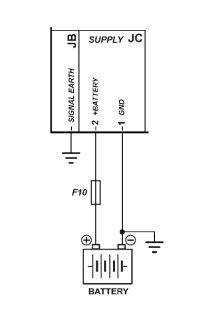
Sices BTB200 connection port
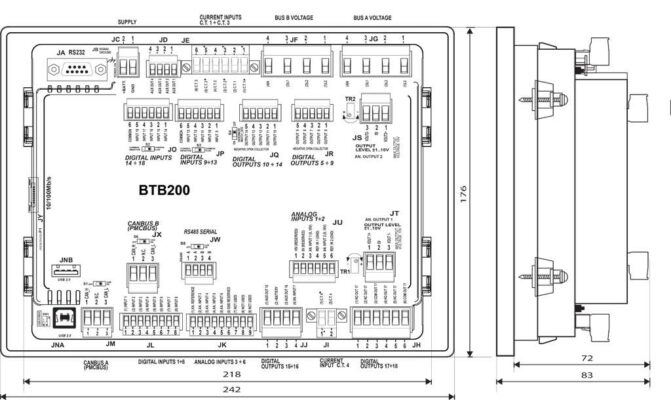
Sices DST4602 Evolution connection port
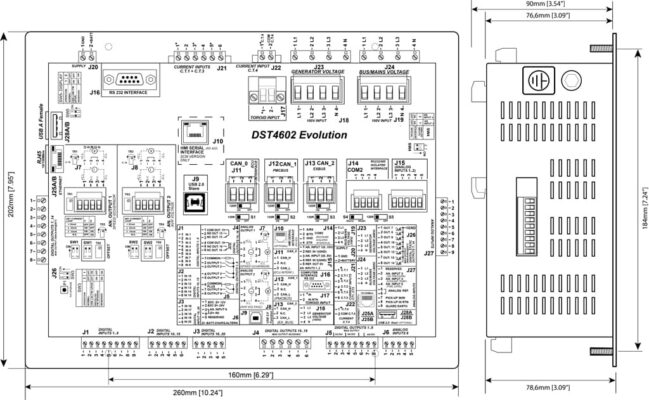
TTTT GLOBAL co Ltd,.
Address: Landmark 4 Building, Vinhomes Central Park, 720A Dien Bien Phu Str, Ward 22, Binh Thanh District, Ho Chi Minh City, Vietnam.
Website: https://ttttglobal.com/en/
Hotline: +84286 2728 334
Email: Info@ttttglobal.com
CATEGORY: SICES DOCUMENTS
RELATED POSTS


 Tiếng Việt
Tiếng Việt