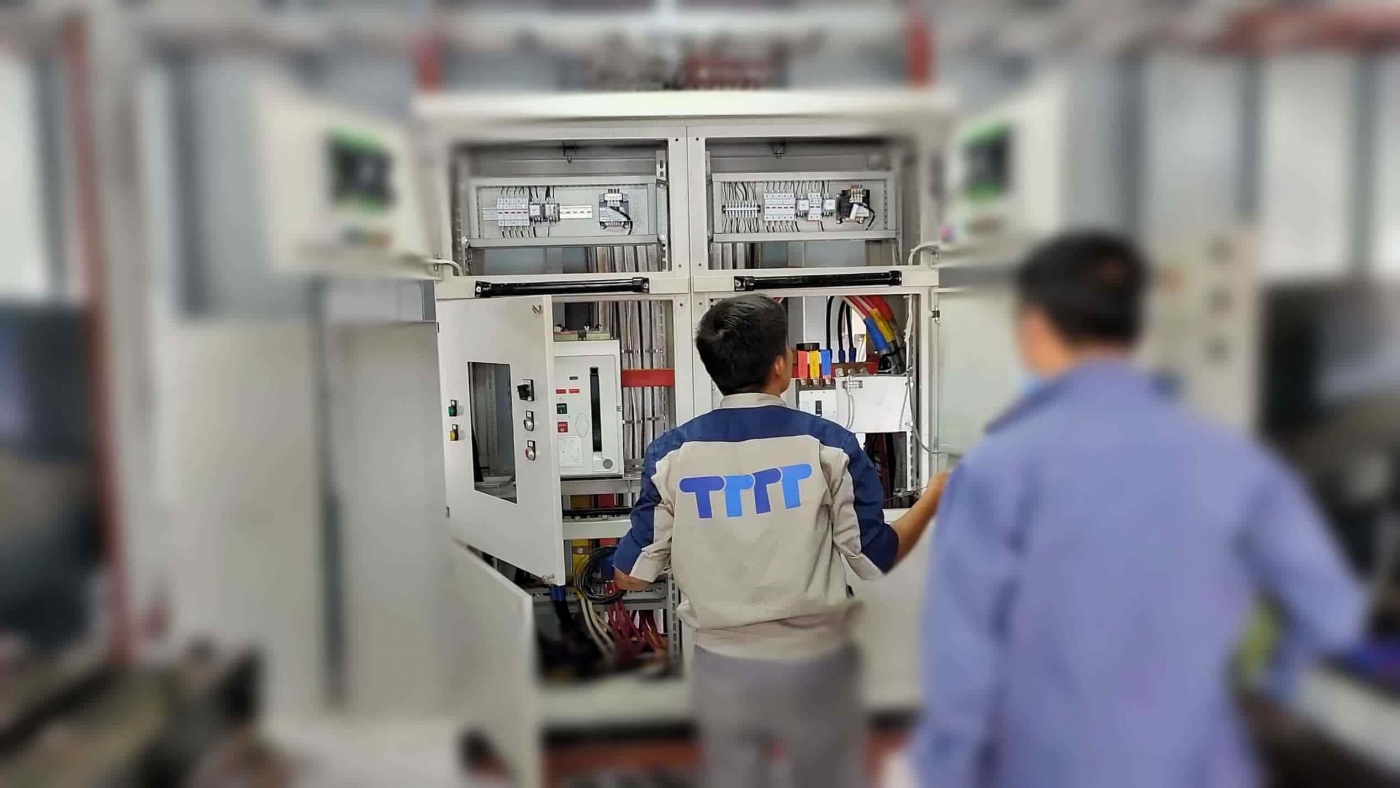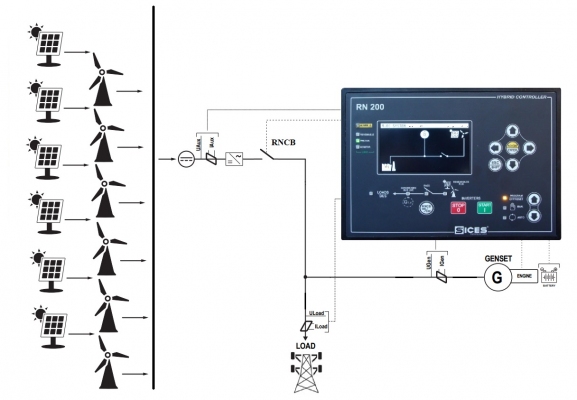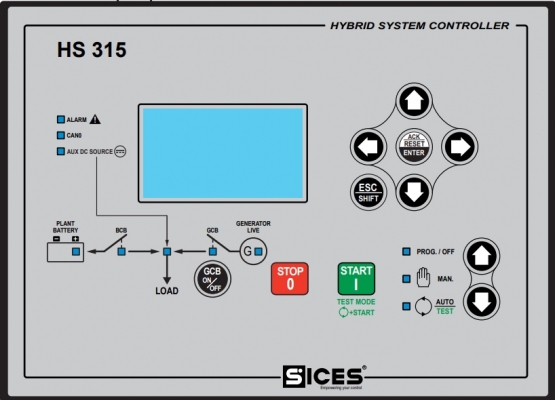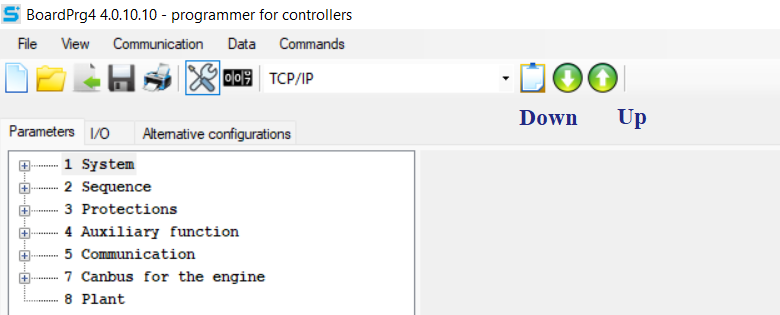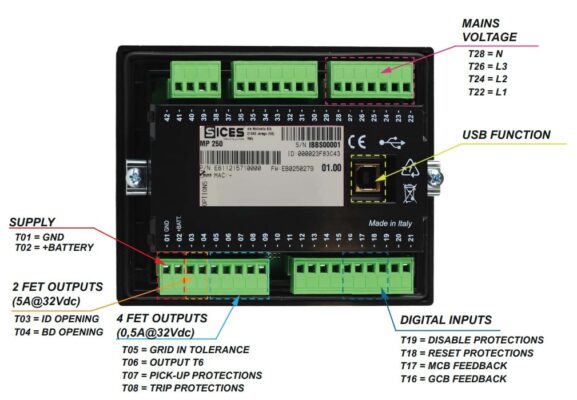TTTT Global would like to show you instructions of DSE7320 configuration, user manual, wiring diagram, installation and documentation as sample to setup similar for other product ranges 45xx/6xxx/73xx/86xx/9xxx series
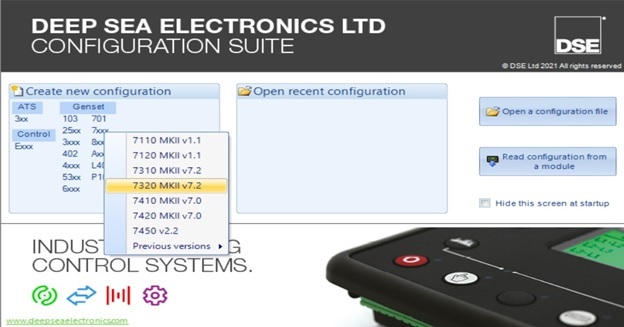
Before read and go further, we need to install DSE Configuration Suite software in order to set up information of the controllers base on our generator applications. You can download Deepsea software for free by click to this link: Deepsea controller software
Contents
- 1 Dse7320 configuration setup
- 1.1 DSE7320 configuration Module Setup
- 1.2 DSE7320 configuration Application
- 1.3 DSE7320 configuration Input
- 1.4 DSE7320 configuration Output
- 1.5 DSE7320 configuration Timer
- 1.6 DSE7320 configuration Generator
- 1.7 DSE7320 configuration Main Settings (DSE 8610 MKII not available)
- 1.8 DSE7320 configuration Engine
- 1.9 DSE7320 configuration Communication, connection (DSE 4520 MKII and DSE 6020 not available)
- 1.10 DSE7320 configuration Planning
- 1.11 DSE7320 configuration Configurable CAN engine (DSE 4520, 6020 not available)
- 1.12 DSE7320 configuration Alternative configurations
- 1.13 DSE7320 configuration Additional connections (DSE 4520, 6020 not available)
- 1.14 DSE7320 configuration Advanced (DSE 6020 not available)
- 2 Deep sea electronics 7320 wiring diagram & 8610, 6020, 6120, 4520
- 3 Operating the DSE controller (DSE 7320 MKII)
Dse7320 configuration setup
We will start Dse7320 configuration TTTT from here:
- Module.
- Application.
- Input.
- Output result.
- Time.
- Generator.
- Main parts.
- Current main sections.
- Engine.
- Communicate.
- Schedule.
- Maintenance alarm.
- Algebraic configuration.
- Extend.
- Advanced.
DSE7320 configuration Module Setup
This section allows the user to change options related to the module itself.

When setting up the Module we can install
User information (can be set as: job number, customer name, engineer name, …).
Install warning lights.
Add logo tags or insert text.
Slideshow: Displayed at startup, used for screensavers.
Select utility options for the system
Allows fast loading of features.
Gives scratch alert sound.
Reset all alarms.
Turn on sleep mode.
Turn on fuel manually control the pump.
Manually turn on the control frequency cutoff.
Support left-to-right and right-to-left languages. (Version 5.xx and up).
Enable alternate control interrupt buttons. (Version 6.xx or later).
Turn on cooldown in stop mode. (Version 9.xx and up).
Enables maintenance alarms. (Version 9.xx and up).
Turn on the backlight.
Displays active DTC.
DTC display not working.
Generator voltage display filter.
The filter shows the mains voltage.
Configurable status screen
Configurable status screens allow operators to design status screens to better suit user or application requirements. Here are the summary toolbars that are displayed when the system is active.
Automatic generator controller display.
Alternate configuration.
Engine.
Generator.
Main configuration.
Timer.
Planning.
Display configuration
Home page.
Configurable status screen.
Device blocking: Turn off the following device on the module display.
User-defined string
Event diary
The modular display option allows the operator to select the date or time.
The event log can be configured to allow the user to choose which events are stored.
Reference: DSE7320
Reference: DSE8610
DSE7320 configuration Application
Optional ECU (ECM)
Engine type: Choose the right motor type for your system.
Advanced J1939: The module will read the instrumentation from the engine ECU and display basic and advanced:
- Engine speed.
- Oil pressure.
- Engine coolant temperature.
- Now run.
- Engine oil temperature.
- Exhaust gas temperature.
- Fuel pressure.
- Total amount of fuel used.
- Fuel consumption.
- Inlet temperature.
- Coolant water pressure.
- Turbo pressure.
Alternating engine speed: Select if the motor runs at the alternate speed as configured by the motor manufacturer. Do not select if the motor runs at the rated speed configured by the manufacturer.
Modbus motor connection port of Deep Sea controller: RS485 port, DSENet port.
Double standard
Duplicate:
- Inactive: The module acts as a standalone module.
- Always active: The active module is the main module.
- On active input: Active module as a slave module.
Allowed Load Balancing: If no load balancing is selected, no load balancing will take place, the main controller pulls the load independently. If load balancing is selected to take place, based on the main controller controller balance time configuration, the motors will change at regular intervals.
Timing Load Balancing: The main controller will run during the load balancing period. After that time the master and slave controllers will work together. If there is no sub-controller, the main controller still works independently.
Automatic load sensor
When called to idling, if a load is detected, the module will force close the breaker (if connected) and will turn on the cooldown timer when the setup is required to stop. This is to ensure that the unit is cooled down before stopping after running with an unexpected load (in a manual shut-off system).
Cutting machine control
Enable alternate interrupt button control.
Allows manual interrupt button control.
Synchronization test.
Conversion closed.
Synchronization test
Low frequency.
Fox frequency.
Voltage.
Phase angle.
Enable active sync
AVR.
Cut speed.
No alarm sync
Action on activation.
Back to open switch.
Latency.
DSE7320 configuration Input
The input page is divided into smaller sections. Select the required part with the mouse.
Oil pressure
The sensor type can be selected.
Adjust the sensor workpath.
Turn the alarm on or off.
Turn warnings on and off.
Article triggering alarm parameters.
Cooling temperature
The sensor type can be selected.
Enables and disables alarms based on the set values.
Fuel level
Select the sensor type.
Toggle alarms based on setting values.
Adjust delay.
Select the alert type.
Send and save SMS logs.
Flexible sensor
Select the sensor type and adjust the name.
Select the required alert type.
Turn alerts on and off.
Adjust the alarm based on the set value.
Digital input
Set name and function with input.
Select the required alert type.
Turn alerts on and off.
Adjust delay.
DSE7320 configuration Output
Digital output
Supplied from the emergency stop input.
Select the output used for control.
Virtual LEDs
Allows you to adjust the configuration of the status to set up the warning LEDs.
DSE7320 configuration Timer
Start timer
Start delay:
- Load-on remote boot.
- Remote boot off load.
- Faulty power supply
- Start telemetry.
Start timing:
- Primary temporal delay.
- Attempts to interact.
- Join the rest.
- Rotation delay.
- Spinning crazy.
- The rest turns.
- Limit smoke.
- Limit secondhand smoke.
- Safe delay.
- The warming.
- ECU thread time.
- MPU failure delay.
Load/Stop Timer
Load timer:
- Delayed transfer/load time.
- Switching pulse.
- Pulse trip interrupt.
- Stop Timer:
- Return delay.
- Cooling.
- Cooling at idle.
- Hold power from ETS.
- Can’t stop the delay.
Module Timer
Interface timer:
- Page
- Roll.
- Backlight.
- Sleep timer.
DSE7320 configuration Generator
Generator selection
Generator equipment: Select if using a generator.
Choose the number of poles for the generator: 2, 4, 6, 8,,….
Choose the number of phases and wires for the generator.
Select the primary and secondary currents for the generator.
Generator phase rotation warning: Select if the generator is phase-shifted, it will issue a warning.
Generator breaker control: Turn on the breaker alarm:
- Can’t close.
- Synchronized.
- Can not open.
Generator specs:
- Rated active power (kW).
- Rated reactive power (KVAr).
- Power factor (cos φ).
Voltage selection
Pressure drop: Set an alarm when the voltage drops, there are two types of settings: pressure drop alarm and pressure drop warning, you can adjust the delay for the warning.
Active load voltage: Regulates the voltage for the active load and can trigger an alarm if the required voltage is not set.
Generator rated voltage: Adjust generator rated voltage.
Over-voltage: Set alarm when voltage increases, there are two types of settings: surge alarm and surge warning, can adjust the delay for the warning.
Generator frequency
Reduce frequency: Set an alarm when the frequency decreases, there are two types of settings: frequency reduction alarm and frequency reduction warning, can adjust the delay for the alarm.
Active load frequency: Adjusts the frequency for the active load and can trigger an alarm if the required frequency is not set.
Generator rated frequency: Adjust generator rated frequency.
Increase frequency: Set the alarm to have when the frequency increases, there are two types of settings: increase in frequency and increase in frequency, and you can adjust the delay for the alarm.
Remove frequency: When the frequency reaches the set value, the transmitter will turn off.
Frequency Option: Allows you to cross the frequency by how many % and for a short period of time.
Generator current
Generator current regulation: Adjust the primary current between the phases and the secondary current. Current position of current, full load current value and primary side current voltage.
Generator current warning:
Over-current warning: Turn on/off over-current notification and adjust over-current in certain time. Select the action associated with the alert.
Short circuit: Enable/disable short circuit notification and adjust circuit break current for a certain time. Select the action associated with the alert.
Phase out-of-order: Enable/disable phase-out-of-order notification and adjust phase out-of-order percentage and delay. Select the action associated with the alert.
Open Circuit Error: Enables/disables open circuit notification and allows open circuit by what percentage for a certain period of time. Select the action associated with the alert.
Generator capacity
Overload protection: Turn on/off the overload notification, adjust the voltage when the overload is reached, it will return to the normal voltage, or turn on the warning and action if the overload is over, can customize the overload delay .
Load control: Enable/disable load warning message, select load number and and adjust load auxiliary pulling power if the lowest and highest value is reached for better load pulling. The delay can be adjusted.
Load control: Turn on/off the payload announcement, select the number of loads and the number of loads that are connected enough to work. If the power reaches high or lower, the adjustment within the set time will close and disconnect the generator’s load bridge.
Reverse power: Turn on/off the reverse power notification, if the reverse power reaches the set power threshold within the set time period, an alarm and action will be taken.
Low load: Turn on / off low load notification, if the power is lower than the set capacity, it will be raised to the return power, if within the set time, it cannot be raised to the returned power, it will issue a warning and take action.
Reactive power (Var)
Active reactive power: Enable/disable early notification and active reactive power warning. When the active reactive power is set to the preset level, the early notification will reduce the active reactive power to the return level, if the active reactive power increases to the alarm level within the set time period, the alarm will be triggered. report and take action.
Negative reactive power: Enable/disable early notification and negative reactive power warning. When the negative reactive power is set to the preset level, the early notification will reduce the negative reactive power to the return level, if the negative reactive power increases to the alarm level within the set time period, the alarm will be triggered. report and take action.
DSE7320 configuration Main Settings (DSE 8610 MKII not available)
Main Settings
Select key settings information:
- Select the number of phases and wires for the main system.
- Select primary and secondary currents for the main system.
- Main system phase rotation warning: Selected if the system is phase-shifted, it will issue an alarm.
Main system breaker control: Turn on the breaker alarm:
- Can’t close.
- Synchronized.
- Can not open.
Main system parameters:
- Rated active power (kW).
- Rated reactive power (KVAr).
Main system warning
Pressure drop: Set warning when voltage drops, there are two types of settings: pressure drop alarm and pressure drop warning, you can adjust the delay for the warning.
Overvoltage: Set alarm when the voltage increases, there are two types of settings: surge alarm and surge warning, can adjust the delay for the warning.
Reduce frequency: Set an alarm when the frequency decreases, there are two types of settings: frequency reduction alarm and frequency reduction warning, can adjust the delay for the alarm.
Increase frequency: Set the alarm to have when the frequency increases, there are two types of settings: increase in frequency and increase in frequency, and you can adjust the delay for the alarm.
Main system current
Primary system current regulation: Adjust the primary current between the phases and the secondary current. Current position of current, full load current value and primary side current voltage.
Main system current warning:
- Over-current warning: Turn on/off over-current notification and adjust over-current in certain time. Select the action associated with the alert.
- Short circuit: Enable/disable short circuit notification and adjust circuit break current for a certain time. Select the action associated with the alert.
- Open Circuit Error: Enables/disables open circuit notification and allows open circuit by what percentage for a certain period of time. Select the action associated with the alert.
DSE7320 configuration Engine
Engine options
ECU options:
- Select the engine type.
- Advanced J1939: Enable/disable engine parameter display.
- Alternating engine speed: Select if the motor runs at the alternate speed as configured by the motor manufacturer. Do not select if the motor runs at the rated speed configured by the manufacturer.
- Modbus motor connection port: RS485 port, DSENet port.
- Adjust engine speed: Enable/disable motor speed regulation by DSE.
- Another choice
- On/off measuring device set J1939-75.
- Enable/disable measurement alarm J1939-75.
- Select the source address for CAN.
- Boot options: can start trial number of times.
- Initial water temperature: on/off adjusts water temperature, selects certain temperature and time.
- Water temperature later: turn on/off adjust water temperature, select certain temperature and time.
Optional ECU
For recording engine operating time.
Allows to reproduce tasks.
Enable speed conversion.
Set the periodic cooling time and display the quality of the coolant.
Set the delay of the ECU.
Attenuation: Adjusts the allowable attenuation of the coolant.
Adjust the SPN ignore list.
Set source address for CAN.
Warning of ECU
ECU fault alarm and action if alarm occurs.
DM signal:
- Amber ECU: Adjusts the delay, form, and action of the signal.
- Red ECU: Adjusts the delay, mode of operation and action of the signal.
- ECU malfunction: Adjusts delay, behavior pattern and signal action.
- ECU protection: Adjusts delay, behavior and signal action.
Input temperature: Enable/disable motor input alarm and early warning, If the temperature is higher than the early alarm temperature will be cooled and put into return temperature if set temperature alarm temperature will perform alarms and alert actions.
Other specific signals:
- DPTC Filter: Turn on/off and adjust the signal’s appearance and action.
- HEST active: Turns on/off and adjusts the active form and action of the signal.
- DEF level: Enables/disables and adjusts the delay, form and action of the signal.
- Inductive SCR: Turn on/off and adjust the delay, form and action of the signal.
Oil pressure:
- Enable/disable open circuit alarm sensor message.
- Low oil pressure alarm: After turning on the warning, it is possible to set up to adjust the early and alarm notifications according to the settings and enable the action to be used urgently if the alarm is enabled.
Coolant water temperature
Coolant temperature warning:
- Turn on/off the coolant temperature warning.
- Turn on/off the low coolant temperature early notification, if the coolant temperature drops below the low alarm setting, the return level will be adjusted.
- On/off early warning of high coolant temperature, warning and shutdown. If the coolant temperature rises above the early warning level, the return level will be adjusted, if the temperature continues to rise, the alarm system will warn and if the level rises to the stop level, the engine will stop.
Coolant temperature control:
- Coolant control: On/off adjusts the coolant temperature within the setting range.
- Coolant control: On/off adjusts coolant temperature within a set range.
- Fan control: Control the cooling time of the fan.
Fuel options
DEF level: On/off enables low early alarm and low alarm, adjustable low early alarm and low alarm level according to setting indicator, adjustable delay.
Gasoline engine options: Set a gasoline engine timer that adjusts throttle time, gas delay, and ignition off delay.
Break rate:
- Optionally disconnect on oil pressure and check oil pressure before starting.
- Adjust generator frequency and engine rotation speed.
- Adjust the oil pressure according to the Bar reading.
- Adjust on/off select generator charging and charging voltage options.
- Adjust generator voltage on/off.
- Turn on/off hold the button to record and limit the start of manual recording.
Speed sensor:
- ECM speed sensor on/off.
- Magnetic receiver on/off is equipped.
- Adjust the number of flywheel teeth.
- Enable/disable multiple attempts to join, choose the wrong number of attempts.
- Select action when sensor signal is lost.
- Turn on/off speed alarm if sensor is faulty.
- Select action when the circuit opens magnetically.
Speed settings:
- Low speed: Enable/disable early notification and warning when speed is low, if speed is lower than speed early notification will be accelerated and reverted back to speed if speed is lower than warning speed perform alarms and alert actions.
- High speed: Enable/disable early notification and warning when speed is high, if speed is higher than speed of early notification will be decelerated and returned to return speed if speed is higher than warning speed perform alarms and alert actions.
- Adjust the running speed of the motor.
- Speed options: Allows you to go through the speed by how many % and in a short time.
Factory battery:
- Voltage warning: When the voltage is low or higher than the set voltage, it will be returned to the return voltage within a set delay.
- Generator alarm charging: Turn on/off using the module to charge the generator, if the voltage drops to the set value, it will warn or stop the generator for the set time.
- Select the display engine icon.
DSE7320 configuration Communication, connection (DSE 4520 MKII and DSE 6020 not available)
Communication options, connection
Module Identity: Site Identity and Controller Identity.
RS232 Port
Select serial port configuration.
Install the module.
Set the initialization chain.
Connection settings:
- The main inactivity timeout.
- Connection time delay.
- Set the number of retries.
- Time delay retry.
- Delay cycle repetition time.
- Time delay between frames.
- Control the SMS module.
RS485 port
Set basic functions: dependent ID, baud rate and port usage.
Adjust the main inactivity timeout.
Connection adjusts delay between frames, stop bits, parity check.
Screen controller
Enable/disable display.
Select the connection port.
DSE7320 configuration Planning
Planning Settings
Enable/disable the planner.
Adjust the plans made on the two tables bank1 and bank2.
Maintenance alarm
Enable/disable maintenance notifications and set the name, alarm type, alarm time, alarm on due date and select time on 3 maintenance alarms.
DSE7320 configuration Configurable CAN engine (DSE 4520, 6020 not available)
Received the measuring device
Can install:
- Activated.
- Opinion.
- Description.
- Bits.
- CAN ID.
- Enable/disable timeout.
- Data structure.
- Display.
- Bus value.
- Mapped value.
Instrument transmission
Can install:
- Activated.
- Bits
- CAN ID.
- Rate (ms).
- Bytes.
- Bits.
- Longs.
- Register.
- Source value.
- Bus value.
DSE7320 configuration Alternative configurations
Optional alternative configurations
Select default configuration.
Name the default profile.
Configuration
Configuration Options: Enable/disable the profile and give it a name. Disconnect/block main system voltage/generator meter.
Generator options:
- Voltage options.
- Frequency options.
- Current option.
- Capacity options.
- Optional reactive power (VAr).
Main system options:
- System Preferences.
- Alert options.
- Current option.
Engine options:
- Engine options.
- Speed options.
DSE7320 configuration Additional connections (DSE 4520, 6020 not available)
( 2130, 2131, 2133) input module and 2152 output module
Equivalent input configuration.
Equivalent input
Digital input.
2157 relay module
Enable/disable the extension feature.
Forward input (normally open).
Output forward (switch).
Display Module 2510/2520 MKII
Turn on/off the display module.
Turn on/off control buttons.
Sound configuration:
- Turn on/off the sound.
- By main unit.
- Turn on/off the auto off timer and adjust the auto off time.
2548 communication module
Enable/disable communication module.
Sound configuration.
LED indicator.
Battery charger
Turn on/off the battery charger:
- Alarm action link lost.
- Modbus ID.
- Display instrumentation.
- Name the charger.
Charger off alarm:
- Enable/disable charger off alarm.
- Module action.
- Alarm chain.
Charger warning alarm:
- Enable/disable charger warning alarm.
- Module action.
- Alarm chain.
DSE7320 configuration Advanced (DSE 6020 not available)
Advance setting
Guard:
- Enable/disable protection mode.
- Protections are disabled.
- Security has turned off the alarm action.
- Override coolant level protection.
Exit mode:
- Enable/all exit mode.
- Install works.
- Period.
Timer Synchronization:
- Sync delay.
- Interlock override off.
AVR options:
- Enable/disable AVR CAN communication.
- AVR source address.
- CAN module address.
- Match the AVR alternate configuration to the controller.
AVR date failed:
- Action settings,
- Equip weapons.
- Activation delay.
Error AVR:
- Action settings,
- Equip weapons.
- Activation delay.
PLC settings
Allows connection/installation of PLC with DSE.
Additional settings pages
Additional settings pages for DSE include: Page 166, 167, 168, 169.
Deep sea electronics 7320 wiring diagram & 8610, 6020, 6120, 4520
Basic Deep Sea wiring diagram
It is important to install the DSE 7320 MKII on the generator. The filling must follow the scheme as follows:
- Pins 1-2: DC 8 – 35V SUPPLY.
- Pin 3: EMERGENCY STOP.
- Pins 4-5: FUEL & OUTPUT BANK (Flexible with CAN).
- Pin 6: CHARGE GENERATOR.
- Pin 7: EARTH.
- Pins 8-13: DC OUTPUT.
- Pins 15-19: ANALYSIS INPUT.
- Pins 22-30: ELECTRONIC MOTOR & MAGIC TERMS.
- Pins 39-40: OUTPUT NORMAL CLOSE CONTACT.
- Pins 41-42: NORMAL POINT OPENED.
- Pins 43-46: GENERATOR SENSOR.
- Pins 47-50: MAIN SENSOR (UTILITY).
- Pins 51-55: GENERATOR/ CURRENT LOAD.
- Pins 60-67: Configurable INPUT
- RS232.
- RS485.
- USB.
Deep sea electronics 7320 wiring diagram:
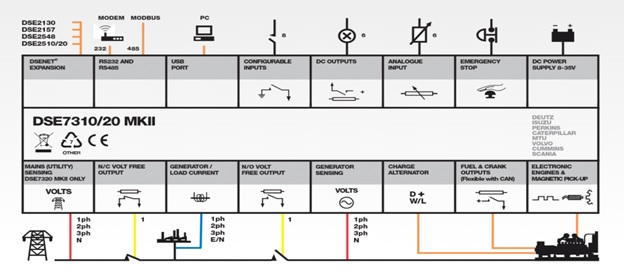
Deep sea electronics 4520 wiring diagram:
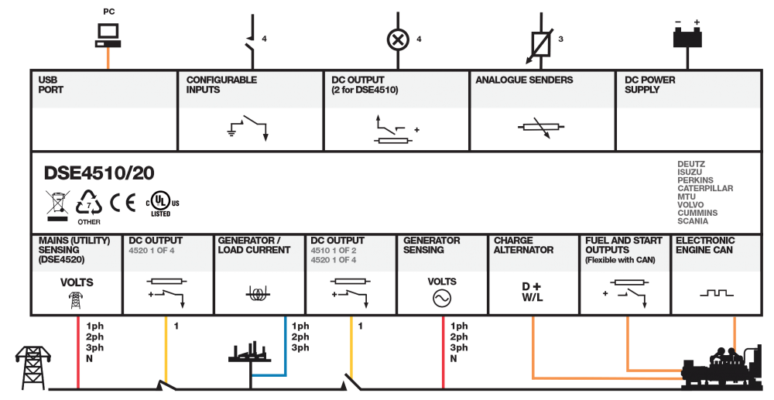
Deep sea electronics 6020 wiring diagram:
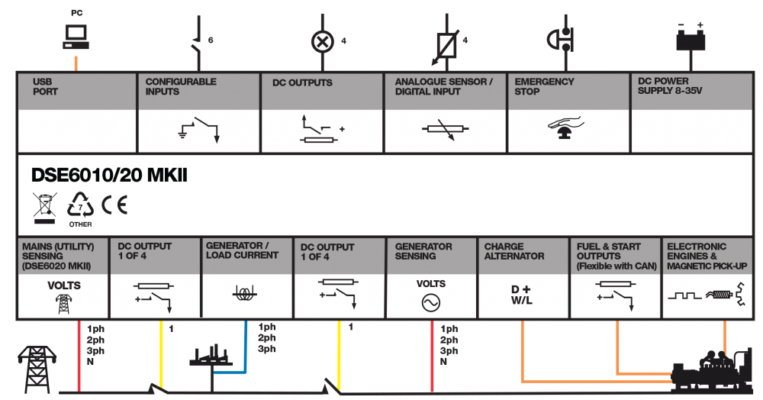
Deep sea electronics 8610 wiring diagram:
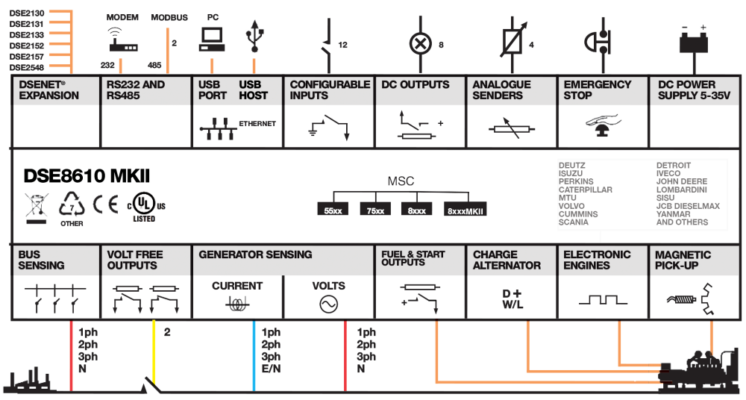
Detailed DSE wiring diagram
DSE7320 wiring diagram in detail
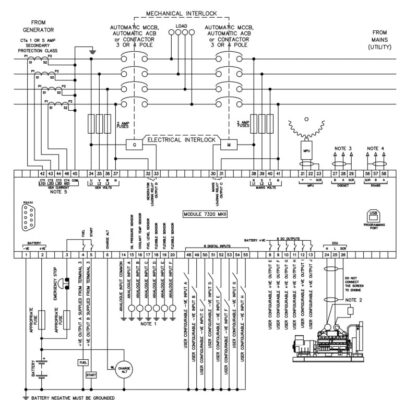
DSE4520 wiring diagram in detail
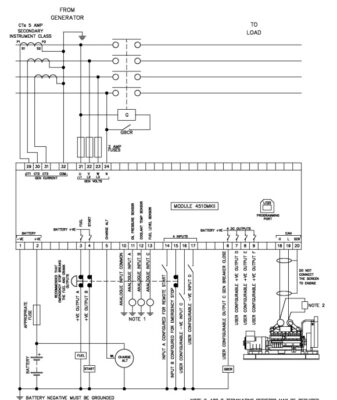
Please click on the link to get full information about DSE4520
DSE6020 wiring diagram in detail
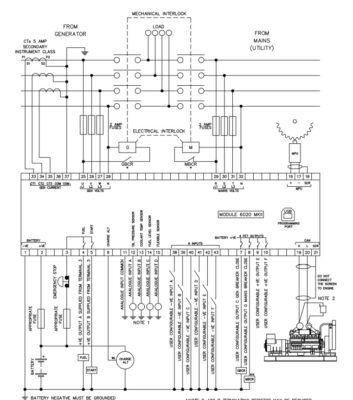
Please click on the link to get full information about DSE6020
DSE6120 wiring diagram in detail
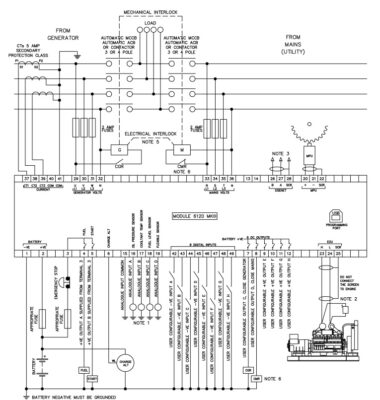
Please click on the link to get full information about DSE6120
DSE8610 wiring diagram in detail
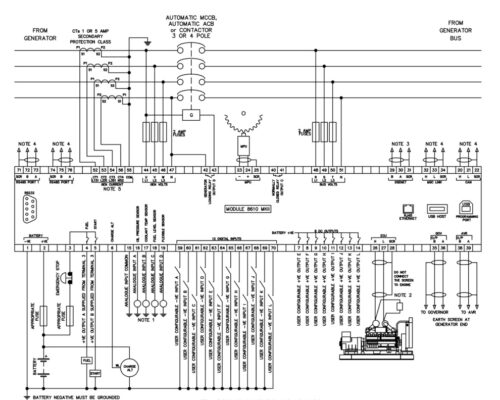
Operating the DSE controller (DSE 7320 MKII)
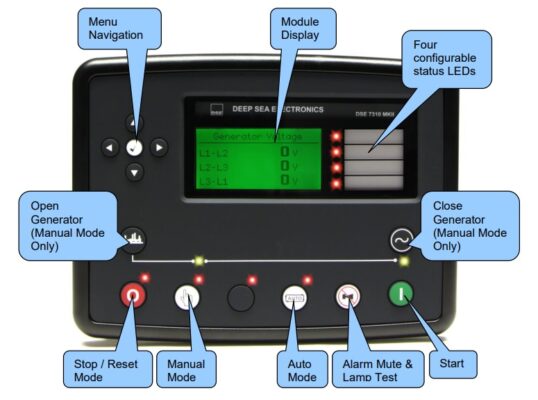
After setting parameters and filling on the generator, the next thing is to operate the machine. Operation is the last step to put into use. The steps are as follows:
Check fuel.
Check the coolant level.
Check the battery.
Check the air filter.
Turn on the DEEPSEA power switch.
Stats check based on buttons: Left, right, up, down.
Start generator:
Manual start:
Step 1: Select the manual start button.
Step 2: Select start the machine.
Step 3: Check the parameters to know.
Step 4: Select the button to stop the machine if not in use.
Auto start:
Step 1: Select Auto, the machine will automatically operate.
Step 2: Check the parameters to know.
Note: When choosing Auto, it will not interfere with the system by the controller anymore, so it is often used when the mains power is out. When there is power to the grid and the generator is in Auto mode, the generator will automatically turn off.
Please contact us for DSE7320 maintenance alarm reset and troubleshooting
TTTT GLOBAL co Ltd,.
Address: Landmark 4 Building, Vinhomes Central Park, 720A Dien Bien Phu Str, Ward 22, Binh Thanh District, Ho Chi Minh City, Vietnam.
Website: https://ttttglobal.com/en/
Hotline: +84286 2728 334
Email: Info@ttttglobal.com
CATEGORY: DEEPSEA DOCUMENTS
RELATED POSTS


 Tiếng Việt
Tiếng Việt